I have been procrastinating on making my Secret Santa a gift for a few weeks now. (And I know, how much later I am I gunna leave it since Christmas is only weeks away PLUS I have to send it across the border too!?! OY!) So I finally got my behind in gear and set out to make my pal something for all year round instead of just something for the holidays.
So I went trolling through my alterable stash of goodies and came across this simple round papier-
So I thought I'd share with you my creative process from start to finish! Digi to box!
Step One:
I opened up my Photoshop CS3 program in my computer and opened up my Winter Pick-Me-Up digital stamp and a new 8.5"x11" document (the same size as a regular sheet of paper so it's easy to print!)
Step Two:
Then I measured the diameter of my box’s top. For my particular box, the lid was 5 7/8" in diameter. You'll have to measure your project to determine the size of top element you will need to recreate this project.
I then drew a circle with that same 5 7/8" diameter and filled it with pink so it was easily seen on my document.
Next I dragged the beautiful Winter Pick-Me-Up bouquet of snowdrops, pussy-willow branches and croci over top of the pink circle. I also got rid of the white that wrapped around the digital stamp so I could enlarge and position it correctly within the diameter of the circle. You'll notice when I erased this outer white, it also erased some of the white within the pussy-willow buds and the odd snowdrop petal... nothing worry about!
Step Four:
I duplicated my image again and rotated it to fit upside down but within the boundaries of the pink circle (my box top limits) on the opposite side of my circle. I wasn't too worried about having the single bud fall outside of that boundary because I had most of my image inside the circle.
Step Five:
Next I wanted to add some script back ground to my bouquets (a fav back drop for me!) so I pulled a 12x12 sheet of digital script paper in, resized it suit the feel of my project and layered it between the images and the pink circle.
Step Six:
Next I played with the opacity of the script paper (how see-through it is). I wanted it to be there but not stand out too much against the beautiful bouquets. Just a subtle script...
Step Seven:
As you can see below, since some of my pussy-willow buds are transparent and you could see the script inside them, I had to fix that.
Next I filled my circle with white and added a stroke of 1 pixel to the outside of my circle so I could still make out my basic guideline.
NOW... in hind sight, I would have forgone this step and just simply erased the circle all together! Live and learn from your mistakes right! Next time...
I then saved my document with all the layers present and showing. Then I saved it again with all the visible layers merged together and in jpeg format. I printed it out on normal copy paper... yup... normal good ol' copy paper using my laser printer! My inkjet printer would have worked too but my laser printer ink costs less per page.
TIP: Always test your ink before colouring your image!
And here it is...
Next, some colour was in order! I pulled out my Copic air brush system and gave it a light spray of Copic R83 and then continued to colour up all the remainder of my bouquets with my Copic Markers. Since I air brushed the back ground I had to use my Copic Blender Pen to remove some of the pink mist from my Snowdrop blooms. (You'll have to excuse my wild pink & black damask mat in the photos!)
Once I was happy with my colouring, I applied some Glossy Accents to the top of my raw box top and used a paint brush to smooth it out and apply it to all of the box top surface.
Now this is where I wish I had gotten rid of the circle's outline... it turned out that I didn't get the circle exactly centered within the confines of the lid, and it's REALLY hard to move once it's on there, so my circle outline wasn't centered! Drat! I did find a happy solution though... stay tuned!
Next I took some scissors and cut the excess paper that wasn't attached to the lid into 1/2" tabs all around the edge of the lid. I used some MONO Tombo adhesive to stick all the tabs down to the edge of the lid.
And this is where my creative brain came in and solved the problem of that pesky circle outline! I just simple applied some white acrylic paint to the edges of the top of the lid. I started in the place where I had to paint out into the lid the most and then continued painting around the edge at that same distance in. I didn't want a uniformly painted edge so I just left the brush strokes as they came!
Step Fourteen:
For the finishing touches, I covered the round box base with the same script paper, air brushed with the same Copic Marker as the lid.
I then sprayed the lid and the outside of the box base with some Krylon Acrylic Crystal Clear Gloss for a waterproof finish to the box. Then I added some silver trims to the edges of the box's lid.
And here it is! One little decorative box, made especially for my American Secret Santa! I sure hope she likes it. I think I will fill it with all kinds of fun scrapbooking items before I send it off!
Have a great Monday everyone!
~ Allison ~
Supplies:
Digital Stamps: Power Poppy (Winter Pick-Me-Up)
Silver Trims: Cosmo Cricket
Inks: Copic Markers, Copic Blender Solution
Acyrlic Paint: DecoArt
Adhesives: Glossy Accents, Mono Tombo Glue
Box: Dollarama












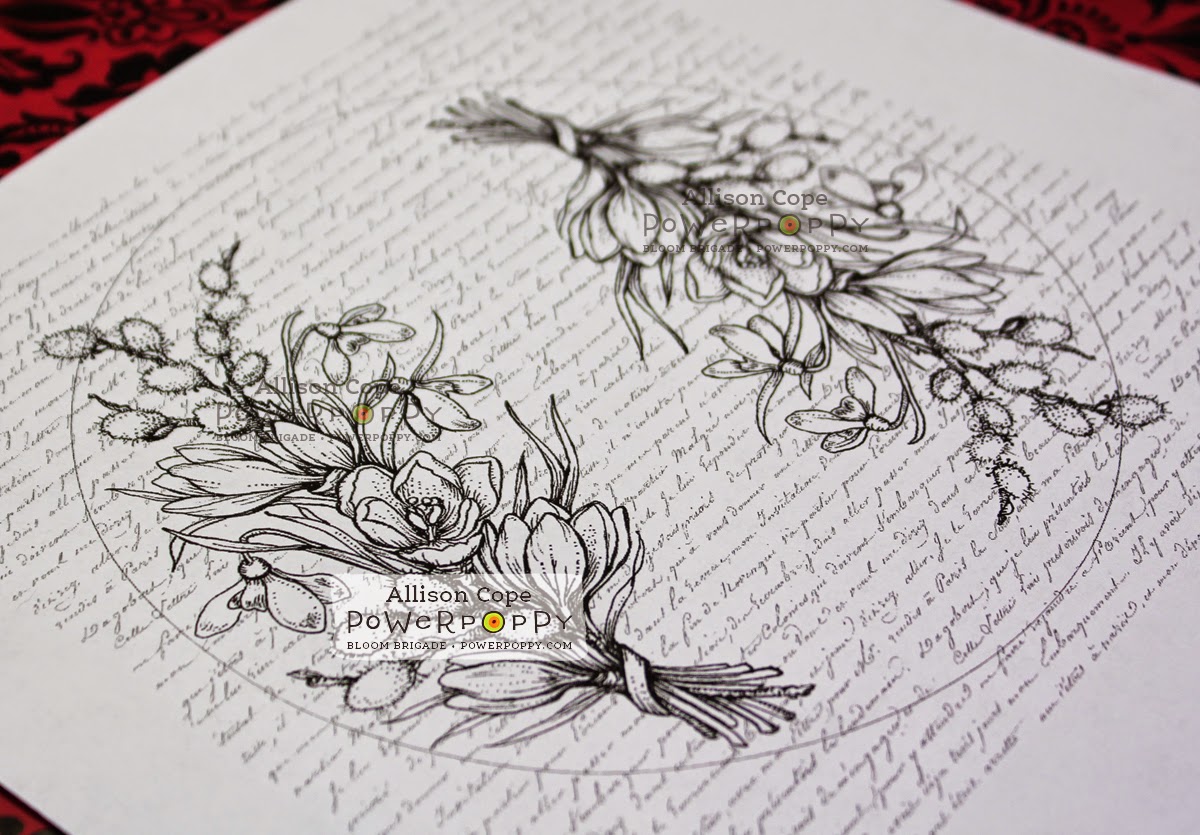







4 comments:
Oh so pretty! Of course she'll like it! I'll look into this Adobe Editing Program and see if I can get onboard with Digi images! Old School you know, you made it look so fun!
Oh my goodness, Ally! This is gorgeous! It stands alone as a beautiful gift, but filled with scrapbooking goodies it's sure to delight your Secret Santa partner! (I'm a little bit jellyous of her!)
Allison I knew you were super talented when I sat beside you at our Copic class BUT THIS .....blows my out of the snow bank...love the box,love the creative tweek...stii following your work! Deb
Oh, Ally, this is amazing! I love it, and your American Secret Santa will LOVE it too! Wow! I totally love how you've taken us step by step through this entire process and even shared what you would have done differently and how it led you to add the beautiful border around the "line." It worked out perfectly! Truly, this is beautiful, and I have to try it...so I'm pinning it for sure. I so LOVE all your wonderful work...thanks for sharing this wonderful tutorial! Hugs, sweet friend!
Post a Comment