Let’s get started...
First you want to decide what area of your image you wish to be textured. This will be the area you colour FIRST. Do not colour any other area but the one you wish to be "textured" at this time.
I printed off this glorious newly released digital stamp called Arranging Roses onto white cardstock. I incorporated the beautiful accompanying sentiment into the back ground before I printed it.
Here are two awesome tutorials on how to get started with your digital stamps: "I Bought a Digital Stamp... Now What?" and "Digital Stamps - Part Two".
Then I began to colour in the vase, the object I want to appear textured. I began with my Copic B91. I quickly added a layer, not worrying about any blotches or super light areas.
Then I added some more depth of colour using my Copic B93. Here I left a few beginning highlights on the handle and down the right side of the vase. Again, I'm not too worried about blotches or streaks - I’m just laying down my colour.
Next I grabbed the Copic B95 and deepen my shadows and areas of darkness.
To further deepen the areas of shade and shadow, I added some deeper blue, Copic B97.
Now that I have all of the shades and colour on my vase, I used my B91 and B93 to blend all of those harsh edges together. I used the feathering technique and pushed the darker shades of blue out towards the lighter areas to blend them from darkest to lightest. See how most of those harsh lines are gone now?
This is where you want to have your image coloured to when it comes time
to adding your faux texture; you want it all coloured in and shaded to your
liking.
Next you'll prepare for adding your texture by taking a small piece of paper towel and adding only a few drops of Copic Blender Solution to it. I placed my paper towel on a large acrylic block so it would be easy to clean up afterwards.
I took this piece of baby cloth that I had kept just for this purpose and dabbed it into the damp paper towel. Don't press too hard or you'll saturate your fabric and it will be too wet - you just want your fabric surface to be lightly damp.
Next you'll apply your damp fabric piece to the areas you have coloured with the Copic Markers. The Blender Solution pushes the ink away in the areas where you have touched the surface. See... you can see the soft subtle dotty pattern of the fabric on the vase now...
Try this technique with different textures of fabric: lace or burlap leave very cool effects!
Thanks for joining me today! I hope you'll try this technique soon and often! Happy stamping!
~ Allison Cope ~


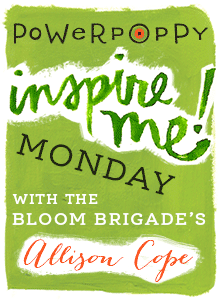








7 comments:
Ally this is a wonderful technique. I need to get the blending solution and a baby cloth then I can give it a try. Thanks for sharing.
Crafty hugs,
D~
DesignsByDragonfly.blogspot
very cool, tfs!
What a clever way to give texture Ally!! Love your tutorial!
Hi Alison. I love this technique and will be doing it very soon, maybe using Peonies & Tulips since I have it right in front of me stamped and all just waiting for some color! This is beautiful!
Great step-by-step, Ally! I love this image, and you've really colored it beautifully and added just the right amount of texture! Love it! Thanks...and hugs!
thanks for the great tutorial, Ally!
Thanks for sharing this technique. Will definitely give it a go.
Post a Comment