Hello Friends! It’s Christine here for another Inspire Me Monday Tutorial. Today I’m going to be focusing on something entirely different: Photography!
Has this ever happened to you? You work hard to create something beautiful to be able to enter it into a challenge, post in an online gallery or to your own blog, but it just doesn’t capture your work in real life. It’s frustrating. When I look back at my early photography of my cards, I see how very little I knew, and how very poorly I captured what I was creating. So over the years I’ve done some learning and practising and I hope to pass on some of my tips to you.
Photography is a sticking point for many of us in this online element of our crafting. How do you fix it? Do you need a fancy camera, special lights, expensive software?
Photography is, in essence, the capture of light on film. Yes, it’s the capture of colour and detail as well, but really that’s only derived from the capture of light. These are some areas that I have found helpful to get my best captures. Keep in mind, I’m no expert by any means!
Set-up
Here is my set-up friends. I keep it really simple. This is looking at my kitchen window and counter between my sink and pantry. I use foam-core board behind my cards as a white background and a cotton doily underneath my cards to give some texture to the base (and then little bits of the contrast of my counter peek through). If I’m photographing a really large piece I can take another foam-core board and place it underneath the doily to give me more room to capture my creations. I have 2 OTT lights (these are just lights that give out true white light). I find that I use these lights even in the daytime because they give better background light and better detail light for my cards. The larger light points toward the background and the smaller light I angle where I need it on my card.
This window faces East. The biggest and most important element of photography is allowing the right amount of light to come into your photo. Many people use North or South facing windows for their photography, which is probably more ideal but I don’t have a window facing those directions where I can leave a setup like this all the time. So, because my window faces East, I don’t take morning photographs. Too much direct light is coming in my window at that time of day. Direct light sounds like it would be great - but what it ends up doing is washing out details and then creating too many shadows in the background. Take a look at this next photo.
This is a morning shot of my card using Power Poppy’s new Dancing with Daffodils image. Oh this image is just so pretty - but the photo looks washed out along the top of the design and the shadows in the background look terrible. No matter where I would position it, the direct light is just too much here.
The same would go for having an image with light coming from behind it (backlit). So, say, right against a window. Because your camera captures LIGHT, it will capture the light from outside your window and not your card. Your card will turn out shadowy with a nice view of your outdoors. Not at all what you want.
The very best kind of natural light is diffused light. So, as soon as the sun peeks around the corner of my house, I’m good to go. Or, if I we have an overcast day where the sun is behind good cloud cover, then I can often take morning shots.
Here you can see straight on what my set up looks like. I think if I were facing south or north I might be able to get away without the OTT lights but, I always like it better when I use them. I bought my lights at Michaels or Staples I think, I waited till they were 1/2 price to make it affordable. Other styles of lights cast different shadows (yellow or blue), and then it leaves a colour cast on your photographs that’s really hard to work with, so I recommend OTT lights, or just diffused natural light. With these lights I can also take photos at night. Some people use filters on their lights (even a piece of tissue paper helps). But I’ve found that my lights aren’t so bright to have to need it.
No matter what kind of camera you have, giving your photography a better set-up can make all the difference in what kind of pictures you’ll be able to capture.
Camera
The next big question is always, now what kind of camera do I need? I spent many years using a point and shoot camera, using it on the macro detail (tiny flower picture) setting, and though it wasn’t perfect photography - I still did alright. So, if you’re there, that’s perfectly ok! Hopefully the set up tips I just showed will help you.
But, for those of you wanting something more....a few years ago we invested in a DSLR camera. Mine is an entry level DSLR - A Nikon D3000, and for my card photography, I actually use the base lens that came with the camera. It’s an f3.5 18 - 55mm lens. For a long time I didn’t have a clue how to use the camera because there are so many buttons and settings, so I just used it on the macro detail (tiny flower picture) setting for my cards. Well, honestly that’s just a glorified point and shoot camera (my photography instructor called all of those “cute” picture settings EVIL :) LOL). So, over time I started setting my camera on Manual, and learning more all those settings. I have a LOT of friends who are photographers so I could ask a lot of questions. But the very BEST thing to do for me was practise. That’s the great thing about digital film, you could take hundreds of pictures and no one’s the wiser. This past fall when I took a photography course I learned a lot that made me even more comfortable. I’m more of a hands on learner than an online learner so it was good to invest that much time with an instructor.
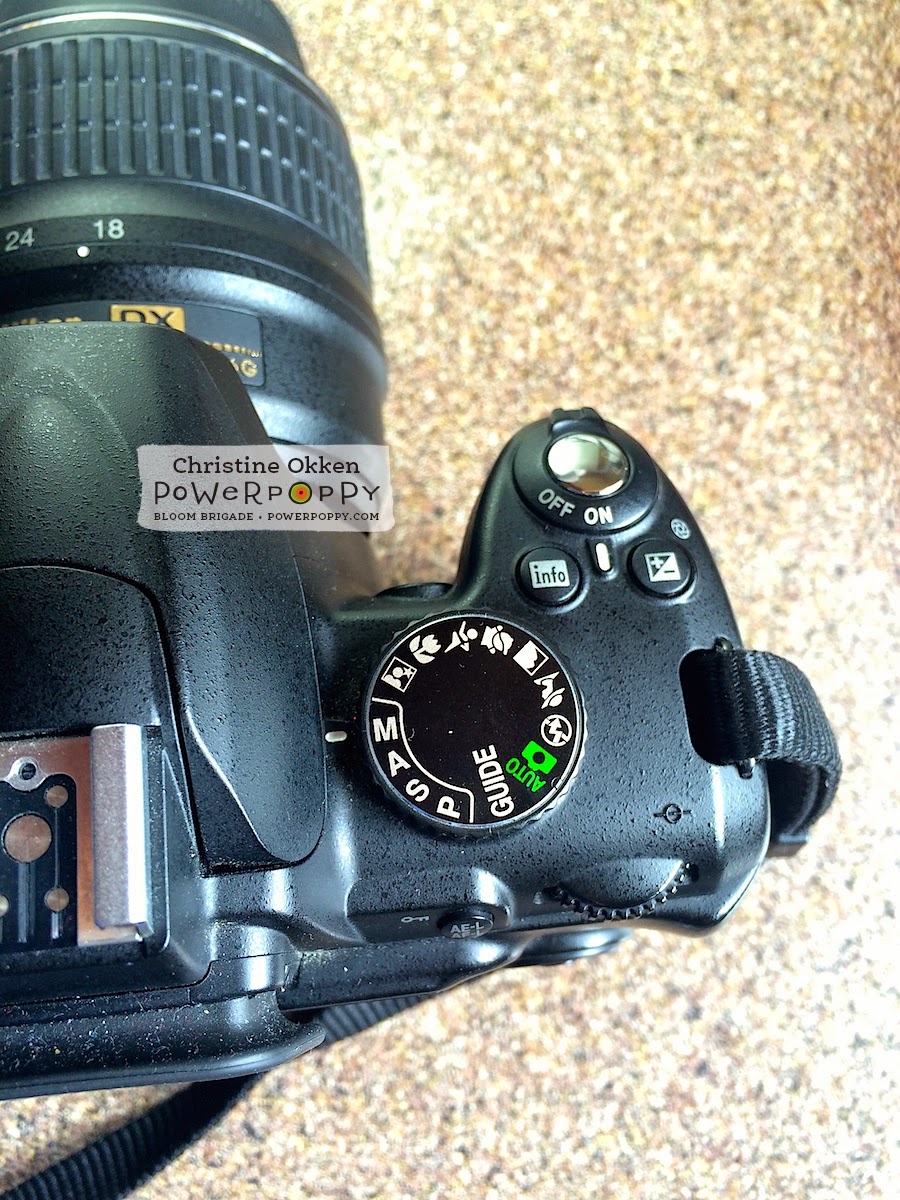
So, now I’ll try to pass on a few things that I learned in the class that made a difference for me.
Helpful Settings
If you have a DSLR camera here are two settings I have found that have improved my card photography.
1. The Histogram
No, it’s not some weird allergy monitor, the histogram is a bar-graph on your camera that you can look at to see the real light details your camera is capturing.
This is one of the very first things our photography instructor had us adjust in the course.
Most of us look at the digital screen on our cameras, think our photo looks good, and then when we get it on our blog wonder why it’s so dark. The histogram tells you in bar-graph form the amount of dark or shadow details in your image (on the left of the graph), the mid-tone details (in the center of the graph) and the bright or highlight details in your picture (on the right of the graph - righty-brighty). Looking at your histogram after you take a picture gives you much better accurate information on how your picture will come out. You’ll see what I mean as I explain more.
The first step he had us do was to go into our menu on the screen on the back of our DSLR cameras. Not all cameras are set up to show the histogram of your photos right off the bat, so you have to turn on a couple of settings. I’m using a Nikon, so I can’t speak for every camera, but you’ll need to consult your camera’s manual or do some playing.
I’m in my Playback Menu as you can see by that little blue triangle on the top left. You’ll have to excuse these photos of my camera. I’m literally holding the camera with one hand and shooting photos with my iPhone with the other hand :)
Next I choose Display Mode in that menu, that will take you to a screen where you can choose the detailed photo info for all your pictures.
I select Highlights and RGB histogram and say OK.
Something I really value is a well-lit photo. I want my whites to look white, my details to be crisp and my overall photo to be really bright. The histogram tells me how I’m doing in capturing that.
So, after I take a picture I press PLAY on the back of my screen. Then to move around in that screen I use those down or up little arrows around the OK dial on the back of the camera (over on the middle right above the little garbage can). A screen with a coloured graph might show up, keep pressing your arrow until you see a screen like above. This will show you the photo you’ve just taken and the bar graph to the right. You can also see the settings I used to take this shot, Manual Mode, shutter speed of 1/250 of a second, an f stop of 6.3, and ISO 400, etc. All of those elements do MEAN something, they are part of the triangle of settings you’re trying to balance to take a good shot, but for right now, I just want you to look at the bar graph.
As I told you a histogram measures dark shadows (left on the graph), mid range tones (center of the graph) and highlights (right in the graph). Because I want to have a nice, brightly lit photo, I want my histograph bars to be primarily RIGHT. Not touching the far right line because that means it’s overexposed, but nearer to that right side. I know by looking at this histogram how my photo is coming out. If I need to make adjustments I go from there.
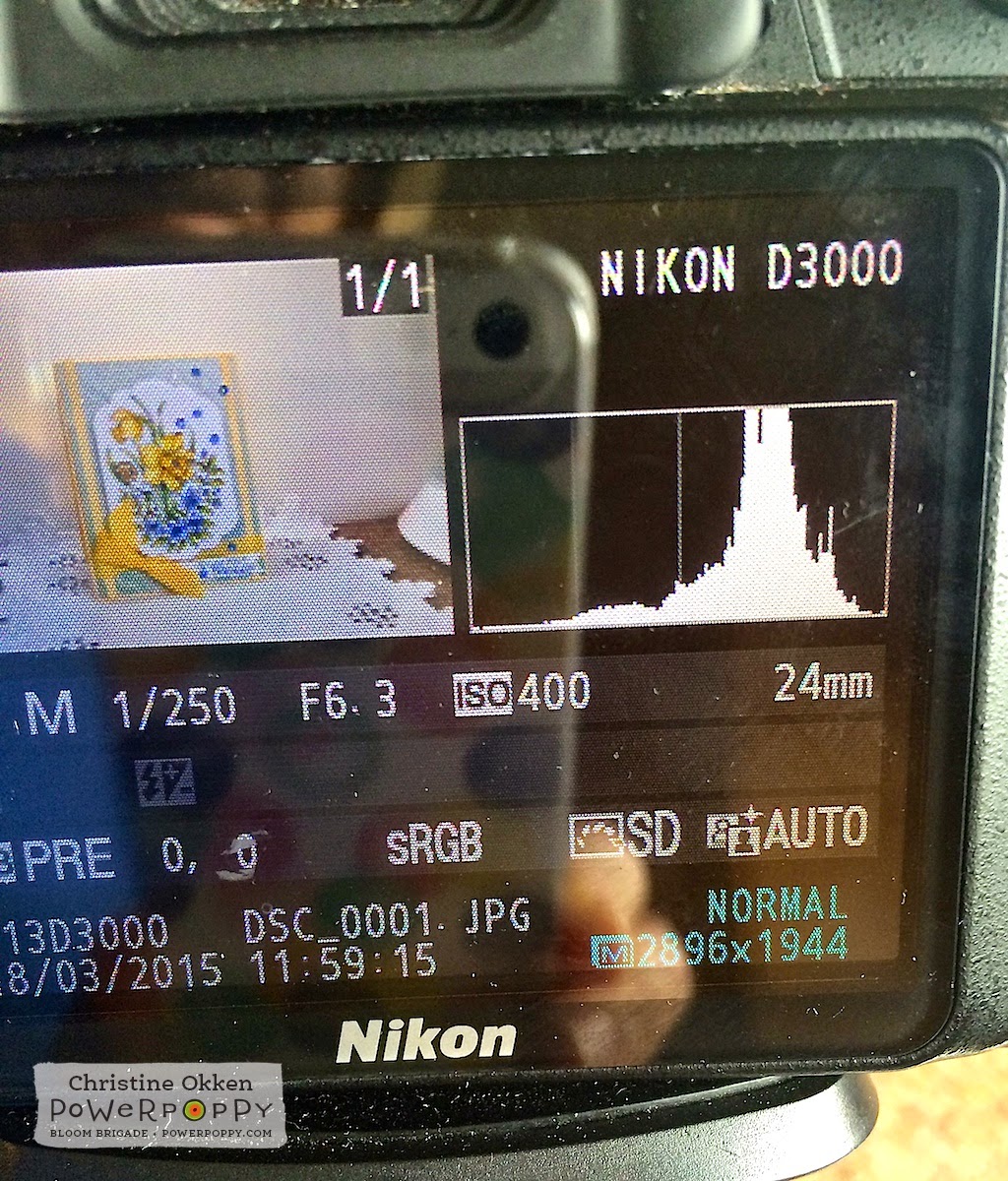
If my histogram is too much in the mids or lows of the graph, I’d either adjust my shutter speed to be faster, adjust my f-stop, or increase my ISO, or some combination of those three elements till I get a histogram I like. That way I’ll be allowing more light into my photo. Each of these adjustments has implications to the photo, that’s why it’s all about the balance.
More to know:
For those of you who want to be a little techy and dive in deeper.....here’s a super quick explanation of those three elements. APERTURE, SHUTTER SPEED and ISO were explained to me like a bucket. You can’t control the rain (light), but you can control the size of the bucket, how long it is out in the rain and the quantity of rain you want to collect (how much light you’re collecting)
Aperture (or the f-stop number), controls the AREA through which light can enter the camera through your lens (the width of the bucket). The lower the f-stop number the wider the bucket is open and the smaller the area of focus, the higher the f-stop number the smaller the area is open and the larger the area of focus. I found this setting the most difficult to understand...but when you get it you can really influence the amount of blur in the background, and the slice of focus your camera captures.
Shutter Speed (how fast your shutter stays open or the length of time till it closes) controls how long our shutter is open exposing the sensor to light. So, how long the "bucket is left out in the rain". The faster the shutter is set, the quicker the bucket is exposed to the rain and “taken in”. Slower shutter means more time in the rain.
ISO Speed (like film speed) controls how sensitive your camera’s sensor is to a given amount of light. The quantity of “rain" we want to collect. This one was also described like a microphone. The higher the ISO the more noise your camera will capture. So, lower ISO settings capture less “noise” and higher ISO’s capture more noise (that’s why some pictures can look grainy). On a sunny day, outside, I’d have an ISO of 100, inside I’d probably choose 400 or higher.
Ok... I know that’s a lot to take in if it’s new for you. Maybe I’ll do a future tutorial explaining this a bit better if you’re interested!
Now before you go saying hey that’s too techy for me, a histogram can even help you when you’re shooting with that little detail shot setting (flower picture on the top dial). This photo was shot with the detail setting rather than in manual and I can still see how this would turn out. As you can see it captures more mid tones and lower tones rather than highlights. I’d have to influence this by adding more light into the picture, so either moving my setting to a different window, or adding in more lights.
Now, how do you adjust all of these elements in Manual setting? Each camera is different, but on my camera, I set my ISO on a window screen in the Shooting Menu. Then there is a dial on the back of my camera where I can adjust the Apeture (or f-stop) and the shutter speed. (See the dial directly to the right of the Adjustment dial words on the above picture).
On the display on my camera, I adjust my little meter that you see in the center of screen above to be about two or three little bars above the 0 on the + side. For my cards and situation, that produces the best pictures.
My shutter speed varies depending on the light (here it’s at 1/250 of a second, but my apeture or f-stop I usually set between f6.3 and f8. That way I get a good amount of detail, but still a decently soft background. Those settings will all depend on your situation where you’re taking pictures.
Ok...before your head explodes I have one SIMPLE setting that’s really made a difference in the quality of the whites in my photos.
2. White Balance
As I said, I’m pretty picky about my whites in my photography. It’s the one thing that drove me crazy when my photos would come out and the white areas would look gray. There are a number of things you can do with a DSLR for this but one simple adjustment I learned was about setting a manual white balance.
If you’re always taking your photography in the same area, with the same background (as I am), here’s what you can do. Note - this will only work if you’re using a white or off-white background.
Set up your photography area as you normally would. Do everything with your lighting, etc, just don’t put a card in the picture area.
On your camera find the “White Balance" option. Mine is in the Shooting Menu with the green camera picture on the left. Select White Balance.
Next select - Preset Manual
Your next screen will ask you to “Use photo” or to “Measure". You want to Measure. Now, fill your shooting screen entirely with your background (for me this is my white foam core). Get your focus, and adjust your f-stop and shutter speed to the levels you’d like and then take a picture.
Now, go back to this menu shown above and then say “Use photo”. This will set your white balances to your particular background setting and it takes out some of that blue/yellow/or gray cast that makes it hard to get nice crisp whites. I’ve found this to be the single best improvement in my card photography.
Here is my card picture - straight out of the camera - no editing - shot with the Macro/Detail (flower picture setting) on my dial.
And then, here is the same card shot on Manual setting on my camera. Exact same light, exact same situation. No editing, straight out of the camera. You can already see the significant improvement in the quality of the shot.
Join me NEXT MONTH where we’ll talk about the next step in photography - photo editing! That’s where we take it from the camera to be blog ready....and it won’t have to cost you an arm and a leg to do it :)
Thanks for joining me!
Christine















15 comments:
What an incredibly helpful post! Thank you so much, Christine! I learned so many new things... can't wait to try them out!
Wow, this is incredible information. I have a Nikon, but not all those settings and I see I need a little more advanced upgraded camera and then try some of these settings. After fussing around on my own, I, too, would like to take a little class. The photo taking has frustrated me for a long time. I can't even understand the manual. LOL Fabulous tutorial. Will be studying it LOTS. Thanks Christine!
This is definitely the best article I have read about photographing cards! Thank you! I need to print this out and really take the time to digest it! It is really frustrating not to be able to capture how one's card truly looks!
Wow, Christine, this is fabulous! I use two Ott-Lites myself, but I appreciated seeing your set-up. And I especially appreciate your sharing what you did about the camera settings. I have a lot more to learn about my camera (LOL!). And I find I edit more than I need to and will work on getting my camera to do more of my work (hehe!). Love that you took the time to share with us. I so appreciate it and look forward to next month. Hugs!
Heartfelt thanks, Christine, for sharing so much valuable information!! I appreciate the time you spent creating this wonderfully thorough photo lesson. I'm very excited to learn to photograph my cards, so that I can share them on my blog. Looking forward to learning about photo editing, too! ♡Dawn
WOWZAS!!! Christine you are AWESOME!!!! I'm going to print this out and store forever!! :)
This post was so helpful to me and I appreciate all the time you dedicated to creating it! Thank you so much!!
You know how much I love this post.....I have asked you so many times about photograph because yours is amazing. Thanks for this info and all the pictures. I love the settings part. You rock
Thank You! I am afraid to make many changes on camera. This is so helpful!
Christine, I can't imagine how much time it took to prepare this incredibly informative post! This will get bookmarked and referred to time and time again! I am always looking for ways to improve on my card photography. I'm with Dawn.....you ROCK! :)
Christine, I can't imagine how much time it took to prepare this incredibly informative post! This will get bookmarked and referred to time and time again! I am always looking for ways to improve on my card photography. I'm with Dawn.....you ROCK! :)
Wow, thank you for all this information! It certainly is well worth looking into and your explanation is fantastic!
Fantastic tips...many thanks!
I took a photography class once and discussed these manual names but could never quite understand it. Thanks for taking the time to explain it. I will give it a try.
Thank you so much for this wonderful tutorial! I now understand DSLR settings in a way that I never have before. Thank you for giving your time to help others, you are wonderful!
Post a Comment